- Complete Control
- Save & Restore Settings
- Update Firmware
- USB Interface
- Included With Each Unit
Description
Complete Control
Adjusting video levels, output timing and mixing audio channels are so easy with BrightEye control software. No DIP switches or button hold-downs are needed. Use BrightEye Mac or PC software to control BrightEye units connected via USB.
The BrightEye control software can be used to upgrade the BrightEye units as new firmware versions become available. Firmware updates are provided for the life of the product, and include bug fixes and feature enhancements.
The BrightEye Mac and PC software are included with each BrightEye at no charge.
BrightEye Mac and PC Version 2.0
The second major release of the BrightEye control software brings new features and support for new BrightEye models.
- Support for BrightEye Mitto, with Screen Selection tool.
- Support for BrightEye units with version 2.0 USB code.
- Improved performance, with new menu caching system.
- Added preference to load Simulated BrightEye’s on startup.
- Refined user interface.
Screenshot: BrightEye PC 2.0
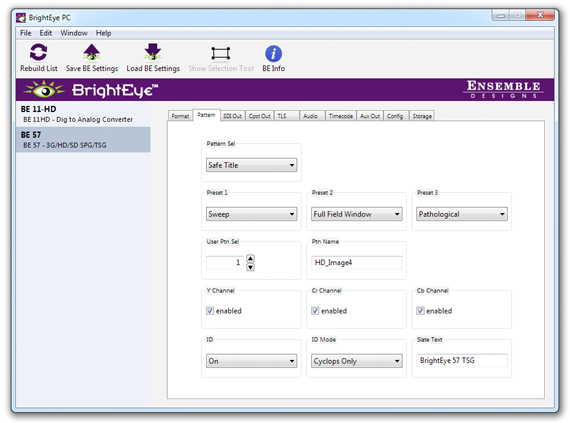
Screenshot: BrightEye Mac 2.0
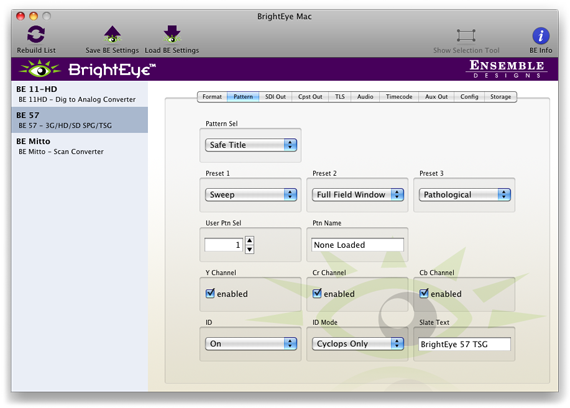
Downloads
-
- Improved audio controls for BrightEye 75/76.
- Fixed a couple crashing bugs.
-
- Requires Mac OS X 10.7+.
- Improved audio controls for BrightEye 75/76.
- Fixed a couple crashing bugs.

